Labelme Tutorial
Labelme is a graphical image annotation tool. It is written in Python and uses Qt for its graphical interface.
1 Installation
- Release page: https://github.com/wkentaro/labelme/releases/tag/v4.5.6 Source code: https://github.com/wkentaro/labelme
- For Windows user, download and install "Labelme.exe" file. For Linux user, I recommend to install it by Python "pip install labelme".
2 Step-by-step Instructions
a. Open the Labelme program. If you install it by Python, open a command console and type "labelme" to run the Labelme program.
b. Open an image which needs to be annotated. You are supposed to see the screen like this:
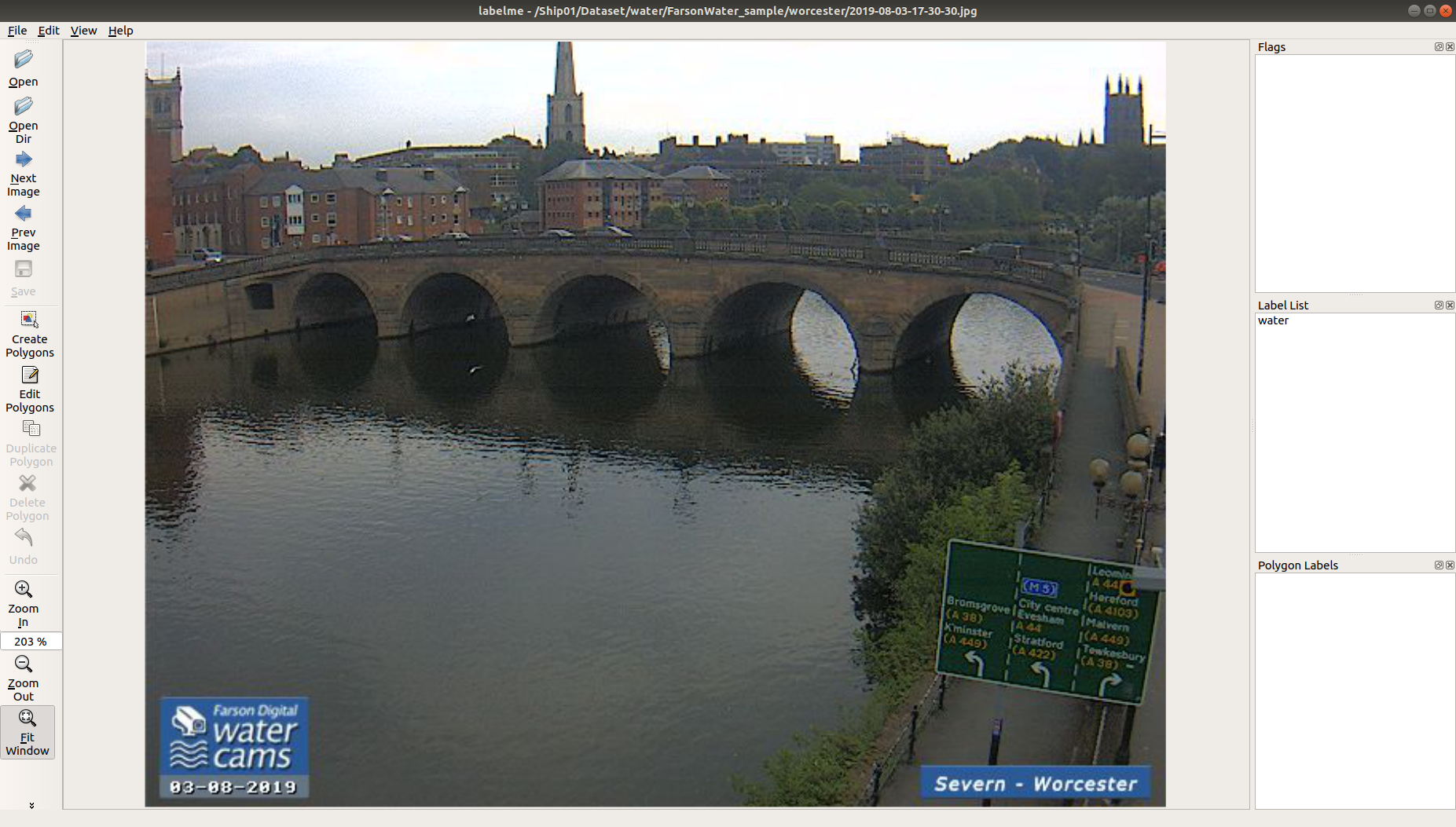
c. Create a new polygon (right click on the picture), click the boundary corners of the target object (water in our task) in either clockwise or counter-clockwise. You can use "Ctrl+z" to undo the click.
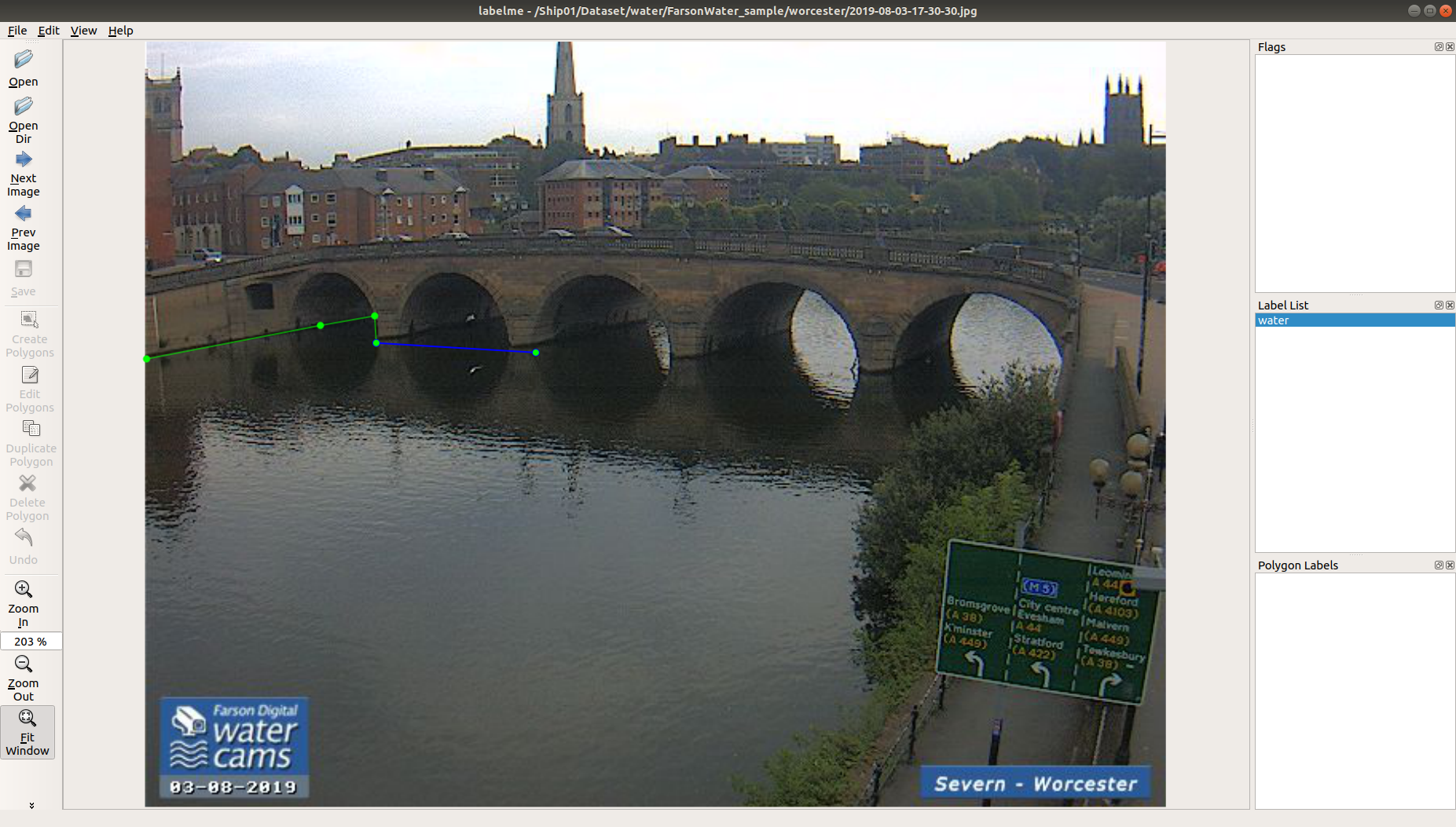
d. Click the first point that you chose to finish labeling. When you select an enclosed polygon, enter "water" as the label name.
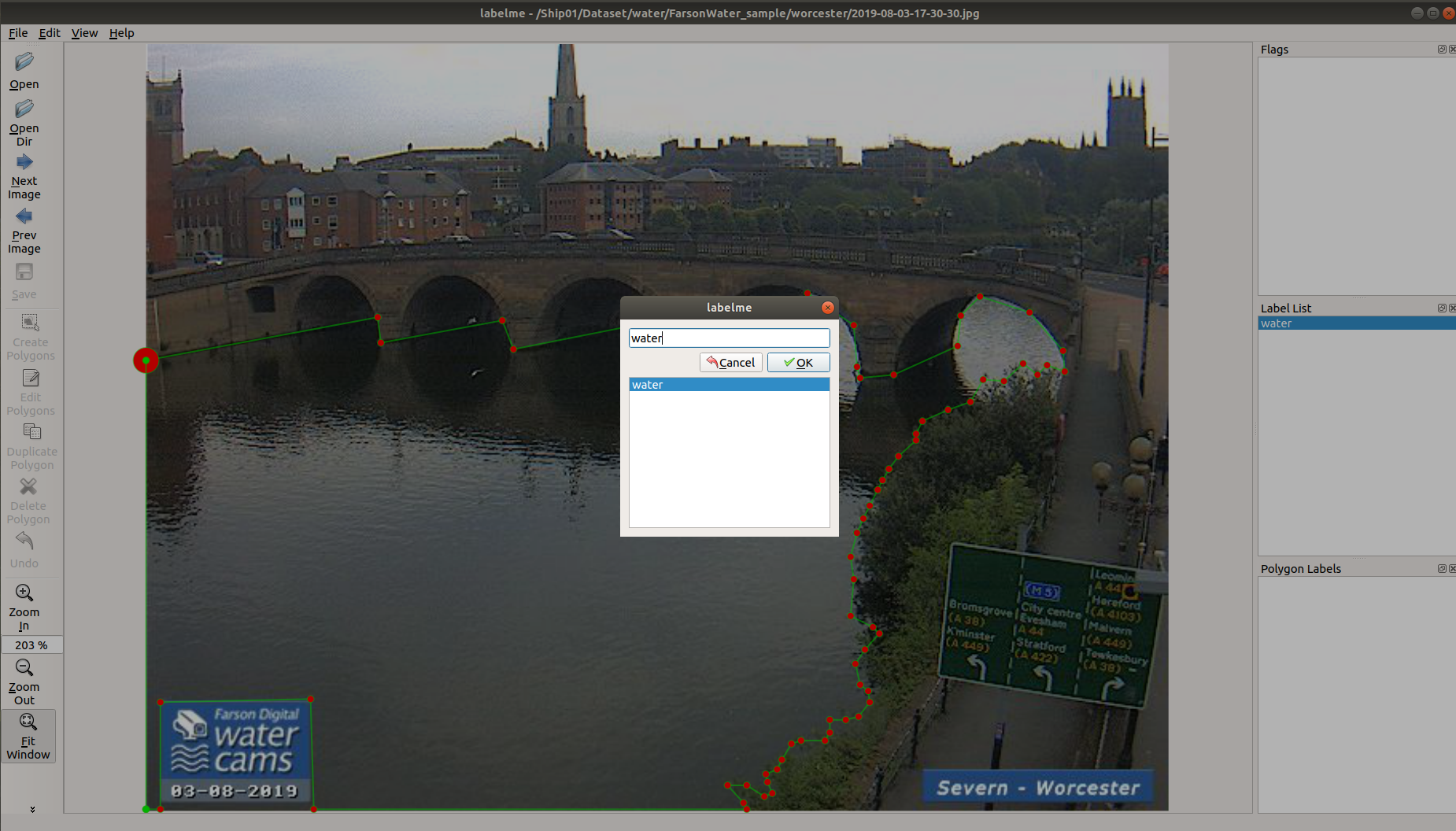
e. Save the annotation in JSON format in another folder, named "Annotations".
© Yongqing Liang (root [at] lyq [dot] me).RSS